Apache has made the first official (alpha) version of the new FlexJS framework available to download. The BEST way to acquire this is to use the new Apache Flex SDK Installer version 3.0.
Check out the official announcement and read up on the FlexJS wiki.
What is FlexJS? It is an application framework for which you write MXML and ActionScript 3 to compile to HTML and JavaScript through the FalcolnJX compiler. Go, Apache Flex!!!
From the FAQ:
FlexJS is the next-generation Flex SDK that that has the goal of allowing applications developed in MXML and ActionScript to not only run in the Flash/AIR runtimes, but also to run natively in the browser without Flash, on mobile devices as a PhoneGap/Cordova application, and in embedded JS environments such as Chromium Embedded Framework used in the Adobe Common Extensibility Platform . FlexJS has the potential to allow your MXML and ActionScript code to run in even more places than Flash currently does.
Just add it to your IDE like any other Flex SDK – simple!
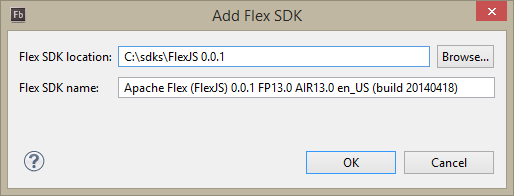
You’ll also need to install the new FlexJS configuration options. In the case of Flash Builder, go to File > Import > Run/Debug > Launch Configurations. Point to your FlexJS SDK root and choose /ide/flashbuilder. Now simply choose the new launch configurations and hit Finish!
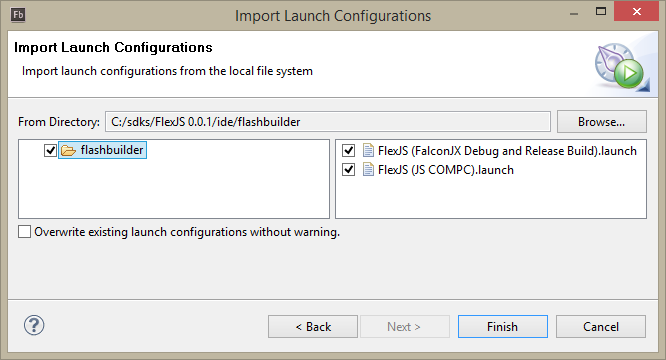
To run with these new launch configurations, just choose to run using the external tools commands:
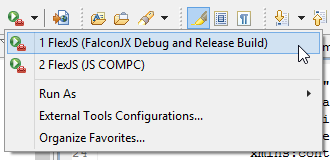
They have made numerous examples to get started with the framework which ship with the SDK and can be found in the examples folder.
Information around building/converting projects can be found in this document.
A whole new world, friends!
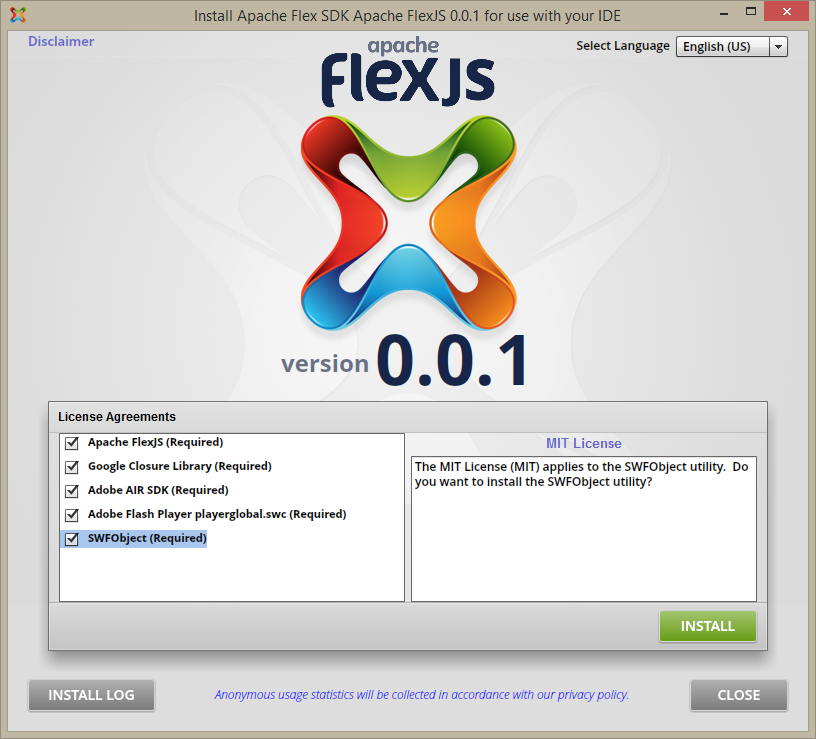
nice! *.*
“Go, Apache Flex!!!” \o/
Thanks, I will try it out today only.