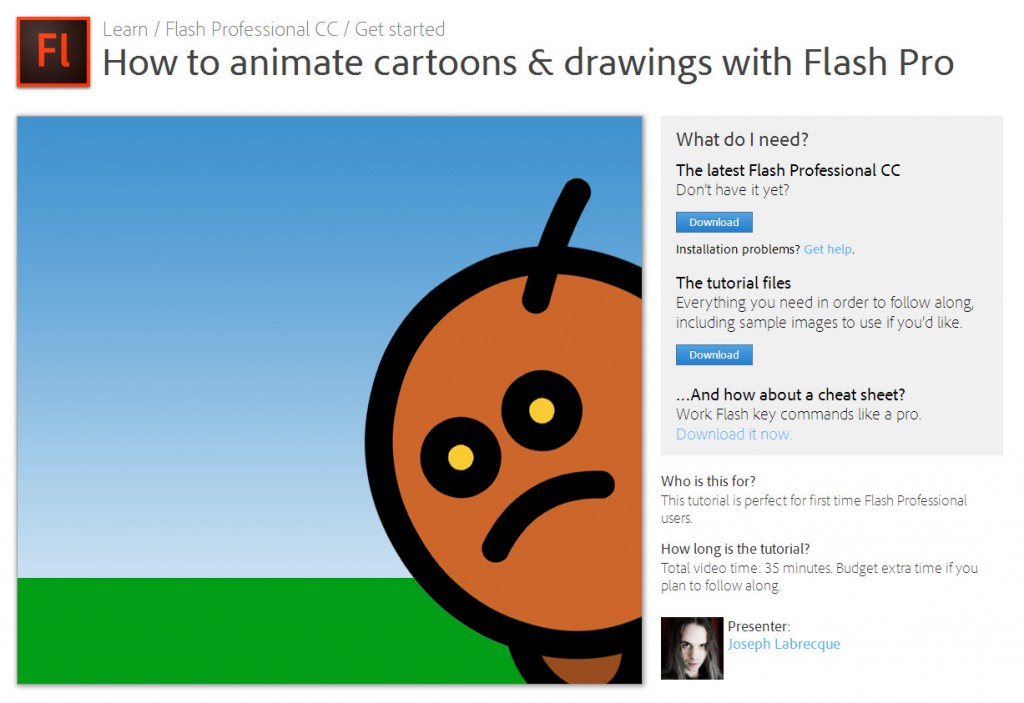Want to start using your Adobe Creative Cloud apps, but don’t know where to begin? That’s where we come in. The following tutorials will take you through a quick, entry-level project. You’ll see what you can do and be ready to learn more.
People may have been wondering… “where is a “Getting Started” tutorial for Flash Professional????” Well, we wanted to align the release of this Getting Started experience with the recent “Avatar” release of Flash Professional CC. Now that this is out and available for customers – the set of videos and written text which goes along with it can finally be revealed.
The project itself goes through the setup of an FLA document, the creation and import of different assets for both background and character building, the animation of a walk cycle and scenic animation, finally concluding with three publish options; Flash Player, HTML5 Canvas, and raw video.
Draw and animate Sad Potato in Flash.
In this tutorial, we’ll see how to use Flash Professional to animate our new favorite character, Sad Potato. We’ll begin by creating vector graphics and then learn how to animate characters and scenes by using the Library and Timeline. To wrap up, we’ll export our finished project for Flash Player, HTML5 Canvas and video formats for playback on computers, tablets, and phones.
Check it out over at the Creative Cloud Tutorials website!