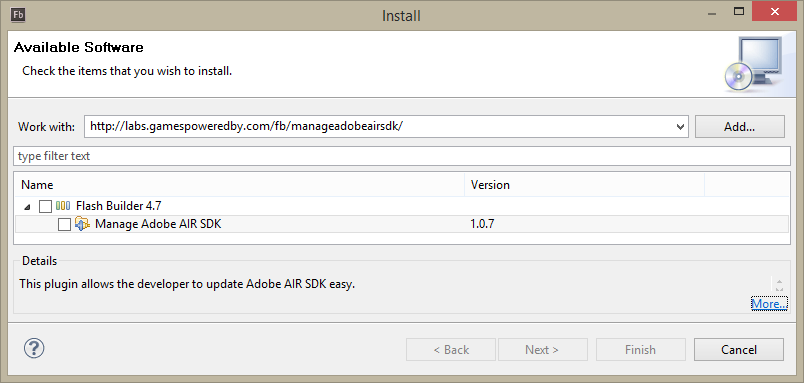
Flash Professional has this really nifty built-in mechanism for updating the AIR SDK straight from the application menu. Specifically via Help > Manage Adobe AIR SDK. Flash Builder, however… has nothing of the sort and requires a rather obscure workflow to achieve an update of the built in SDK.
Since Adobe doesn’t seem interested in updating Flash Builder 4.7 (even though it remains part of the core Creative Cloud offering) – it falls to the community to build upon and extend what many consider a pretty solid IDE for Flash Player and AIR developers.
I want to highlight an effort from Anton Azarov called the Manage Adobe AIR SDK plugin. It effectively provides the same service included in Flash Professional… but in Flash Builder. Really quite useful considering the amount of new AIR SDK releases recently!
Hi
I went through the steps and totally broke my FB standard 4.7 for mac. Now I am helpless in getting the 4.7 reinstalled. Not a good one
Siva
Hi Siva.
I had no problem with Windows. Maybe get in touch with Anton to provide some details as to what the problem is?
Siva, I’m sorry if it broke something in your Installation of Flash Builer 4.7 but from my viewpoint it’s fully impossible if you have default Flash Builder 4.7 from Creative Cloud.
I tested this plugin on 9 different Mac’s and it works as expected the same way as on Windows. Because it use Java in “native” manner for any Eclipse software I don’t have any clue whats wrong with your Flash Builder and my plugin.
Technically this plugin don’t affect on your FB 4.7 installation because it’s works as plugin and not as software patch or replacement so it not change anything that was built-in in Flash Builer 4.7 (Eclipse).
If you have any issues – you can simple unistall this plugin as any other Eclipse plugin:
Go to Help > About Flash Builder > Installation details. Select Installed Software tab and find there Manage Adobe AIR SDK. Click on it and press Uninstall at the bottom of this panel.
After pressing Uninstall you will see new panel with this extension. Simple press Finish and nothing else. Than restart Flash Builder 4.7 as Eclipse will request.
If you can send me email http://gamespoweredby.com/blog/wp-content/uploads/2013/12/mymail.jpg with details – you can help someone else with similar issue if it’s happens.
If you can, please, send me your config:
1) Go to Help > About Flash Builder > Installation details
2) Go to Configuration tab and press “Copy to Clipboard” send me this log
3) Press “View Error Log’ and send me it also
Thanks a lot!
*if my comment have a grammar mistakes – sorry :)
Hi
Thanks for immediate attention. I installed FB4.7 standard from standalone version (URL provided by adobe). After installed per your instruction. Following happend
1. Package Explorer stopped working (so I am not able to see explorer in the builder’s left hand pane)
2. Lots of null pointer exceptions (around 20). For example the following
Could+not+open+the+editor%3A+The+editor+class+could+not+be+instantiated.+This+usually+indicates+a+missing+no-arg+constructor+or+that+the+editor%27s+class+name+was+mistyped+in+plugin.xml&oq=Could+not+open+the+editor%3A+The+editor+class+could+not+be+instantiated.+This+usually+indicates+a+missing+no-arg+constructor+or+that+the+editor+class+name+was+mistyped+in+plugin.xml
3. Unfortunately due to urgency I had to remove and reinstall Fb4.7 so couldnot provide you with more errors.
Thanks
Siva
Siva, thanks for your feedback. I’m trying to understand the issue source right now.
One more question. Could you please provide installed Java version and your OSX version?
I have Java8 installed.
Java(TM) SE Runtime Environment (build 1.8.0_05-b13)
Java HotSpot(TM) 64-Bit Server VM (build 25.5-b02, mixed mode)
Thanks a lot and sorry for inconveniences! I’m working on this.
very good, it’s very useful to me, thank you very much!