The big news this week is an update to Flash Professional CC and a couple neat extensions which go along with it!
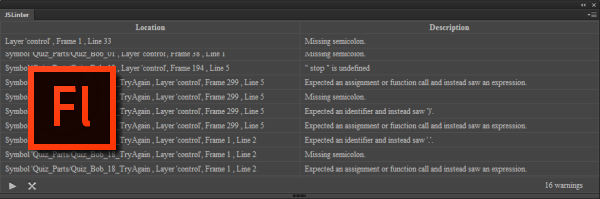
Flash Professional CC (13.1) Released
On the tooling side of things, Flash Professional CC (13.1) was finally released! The focus of this release is native support for HTML5 Canvas as a document type and publish target. HTML5 Canvas is a new document type added to Flash Professional CC that generates an .FLA file for authoring, and targets the canvas tag of HTML. This option enables the authoring of animation and interactivity for targeting web browsers without the need for Adobe Flash Player if those extended capabilities are not needed. The generated HTML file bundle is driven by the CreateJS JavaScript library, which was previously available as an extension for both CS6 and the previous version of CC. This functionality is now included as a prime target format within the application and is no longer provided through the Toolkit for CreateJS as a separate extension.
For a full overview of everything new, have a look at the new article I wrote for Peachpit.
Flash Professional CC Extension: Projector Export
Projectors were deprecated from Flash Professional CC, however, using this extension you can now publish your Flash content from Flash Professional CC as a standalone application. The exported Projector from Flash CC will be an .EXE file on Windows and an .APP file on Mac, that can be played on any Windows and Mac machines respectively even without an installed Flash Player or plug-in.
Flash Professional CC Extension: JS-Linter
The JS-Linter extension is a static JavaScript analysis extension for HTML5 Canvas documents in Flash Professional CC. JS-Linter does analysis of JavaScript written on main timeline and within symbols of a HTML5 Canvas doc and reports warnings and errors if any exist. These warnings/errors are displayed in the JS-Linter panel along with the error location and description of the error.
What’s new with Apache Flex (Dec 2013)
Apache Flex writes: Another year has raced by and as most of us are getting ready to spend some time with our families we thought we would give you a quick update on what has been happening with the Apache Flex project over the last quarter. For the full post – check out the Apache Software Foundation blog post.
What's up with #ApacheFlex: https://t.co/3MN5wsbafJ
— Apache Flex (@ApacheFlex) December 6, 2013
Adobe Primetime 1.2 With Native HLS Support in Flash Player
Jens Loeffler writes about the native (although premium) feature available in Flash Player 11.9 onward which allows HLS streams within Flash Player for Project Primetime. What does native HLS support mean? HLS playback in Adobe Flash Player provides best-in-class performance, with robust, Hollywood studio-mandated DRM support (Adobe Primetime DRM + PHLS), and AES-128 clear key protection for content protection compatibility. The HLS playback functionality is now included in the core of Flash Player, with all relevant features processed with high performant native code. Too bad this isn’t available to everyone…
@JosephLabrecque @sonnati yes, it's meant to be for a premium audience who would e.g. require DRM or advertisement.
— Jens Loeffler (@jensloeffler) December 4, 2013
…but we do still have HDS inside Flash Player.
Flox SDK now Open Source
Flox is a server backend especially for game developers, providing all the basics you need for a game: analytics, leaderboards, custom entities, and much more. The focus of Flox lies on its scalability (guaranteed by running in the Google App Engine) and ease of use.
Check it out on GitHub.
Full HDR rendering pipeline for AGAL
Jason Huang has posted some information (and a video) about his HDR rendering pipeline with AGAL1. For log luminance, I used 2 channels for packing luminance value and 1 channel for storing the sign. Finaly, compiled the whole scene with human eye adaption and Uncharted 2 tone mapping operator. Pretty sick!!!
I really missed the projector export from Flash CC, so I was using Flash CS6. Now, since there is an extension, I can fully switch to Flash CC :)
Curiously… is there any benefit to using the projector as opposed to AIR? I was under the impression AIR can export to .exe or .dmg
I’d say if you want a full application – go with AIR. If you just need to get something to someone quickly which doesn’t require installation (a prototype, for example) – projector.