Now that Adobe Creative Suite CS6 has been released, here is a little round-up of content from myself and others that you can use to get started with Flash Professional CS6!
AdobeTV
First, check out the great content over at AdobeTV. There are videos from Adobe peeps like Paul Trani and Tom Barclay – and additional materials from myself and my colleagues Anastasia McCune and Justin Seeley:
Learn Flash Professional CS6: Getting Started with Flash Professional CS6
- What is Flash Professional CS6? (Justin Seeley)
- The Flash interface (Joseph Labrecque)
- The Welcome Screen (Joseph Labrecque)
- The Main Menu Bar (Joseph Labrecque)
- The Toolbar (Joseph Labrecque)
- The Stage and the Work Area (Joseph Labrecque)
Learn Flash Professional CS6: What’s New in Flash Professional CS6
- Generating sprite sheets from the library (Anastasia McCune)
- Generating sprite sheets from the Stage (Anastasia McCune)
- Creating a prepackaged AIR app (Anastasia McCune)
- Using AIR native extensions (Anastasia McCune)
- Simulating mobile content with the new Content Simulator (Anastasia McCune)
Video2Brain
I also have the following new features course available from Video2Brain. A “getting started” course is also in the works.
 Adobe Flash Professional CS6: New Features Workshop
Adobe Flash Professional CS6: New Features Workshop
Learn What’s New and How It Affects You
In this workshop, Flash authority Joseph Labrecque looks at the new features available in Flash Professional CS6 and shows you how to incorporate them into your workflow. You’ll learn about the awesome new mobile simulator and new export options like sprite sheets and PNG sequences, as well as less obvious additions like advanced debugging and publish options. You’ll also see what features have been removed and how that affects what you do in Flash Professional.
Peachpit / Adobe Press
Lastly, here is a lengthy publication coming from Peachpit and Adobe Press. It’s a DVD course which comes with a small ~50 page book and can be used to study for the Adobe Certified Associate (ACA) exam!
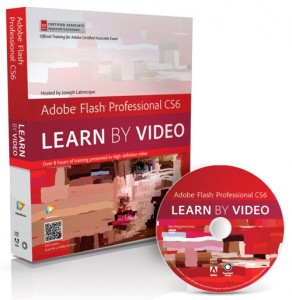 Adobe Flash Professional CS6: Learn by Video
Adobe Flash Professional CS6: Learn by Video
Core Training in Rich Media Communication
This critically acclaimed training program from Adobe Press and video2brain combines exceptional quality HD video and a printed reference to teach the fundamentals of Flash Professional CS6 as well as the basic principles of rich media design. Structured around the objectives of the Adobe Certified Associate exam “Rich Media Communication Using Adobe Flash Professional CS6”, the product includes 10 hours of video, complete with lesson files (included on the DVD), assessment quizzes, and review materials. The video’s unique interface allows the viewer to jump to any topic and bookmark favorite sections. The unique Watch-and-Work mode shrinks the video into a small window to allow the student to follow along with the instructor in Flash.
Experienced instructor Joseph Labrecque presents all the foundational features in Flash Professional CS6 through workable examples. The student gains a solid understanding of the tools so they can continue along any path: animation, gaming, application and mobile development, or working with premium video solutions.
Joseph starts with a survey of all major application interface elements, asset creation and manipulation, and document properties and file types. He continues with a deep look into the Flash Library and the use of different symbol types across projects to exploit robust animation techniques using the timeline. Next, he explores the inclusion of sound and video, the ActionScript programming language, and application development for mobile devices. Finally, Joseph demonstrates testing and debugging applications before compiling and publishing onto a variety of platforms.
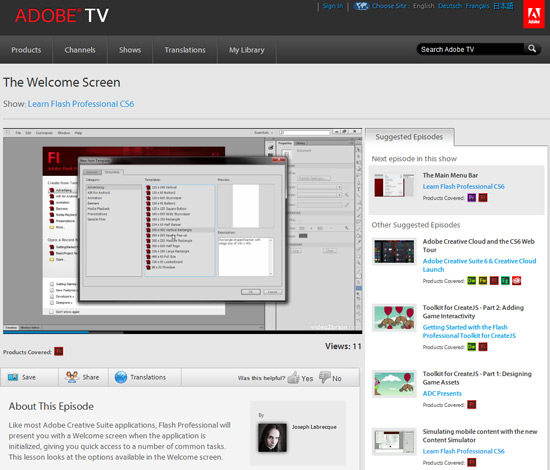
Pingback: Flash Professional CS6 : Video Resources | In Flagrante Delicto! « eaflash