When the Apollo alpha was first released a few weeks back, I began working on an application which would allow the user to drag a photo into a canvas area, and then present drawing tools to modify the photo and save it to the hard drive. Certain functionality such as drag and drop support is not yet available in the alpha release, so I’ve modified the project into what I call “HTML Snapshot Saver”.
This new module will allow a user to navigate to the website of their choice, make some quick sketches or notes over the page itself, and then save that image as a jpg to their documents folder. I can see possible uses for something like this in troubleshooting scenarios but this is mostly just a learning experience for my self. This is version .5 of the application because there is some functionality that I have not built into the thing yet. In any case, you can download it below.
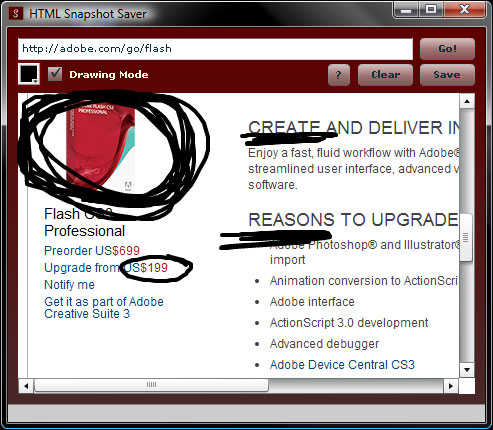
This is very useful for keeping track of my mental notes as I browse the internet. What would be cool is if you ad bookmarking, so say you pull up the jpeg in your Apollo app later then want to visit the site again you click the image or something to navigate to that site again.
You may want to zip the air file up, I keep getting it open in my browser window (firefox).
The app is really cool too!
Is the html rendering and image saving easy to do?
I considered zipping it- but “right-click/save as” works just as well. I was afraid that zipping it would produce an extra step for those wanting to check it out. I’ll put a note aside the link requesting a “save as”.
The HTML bit is dead simple using the Flex Builder HTML component. The image saving stuff uses some classes from the corelib and is relatively simple to implement as well. The toughest part was that initially, when drawing, the HTML text underneath the drawing would get selected as drawing occurred- so I had to create an additional BitmapData object and overlay that into a Bitmap directly under the drawing bits to be removed after drawing was completed. Some minor juggling going on there…